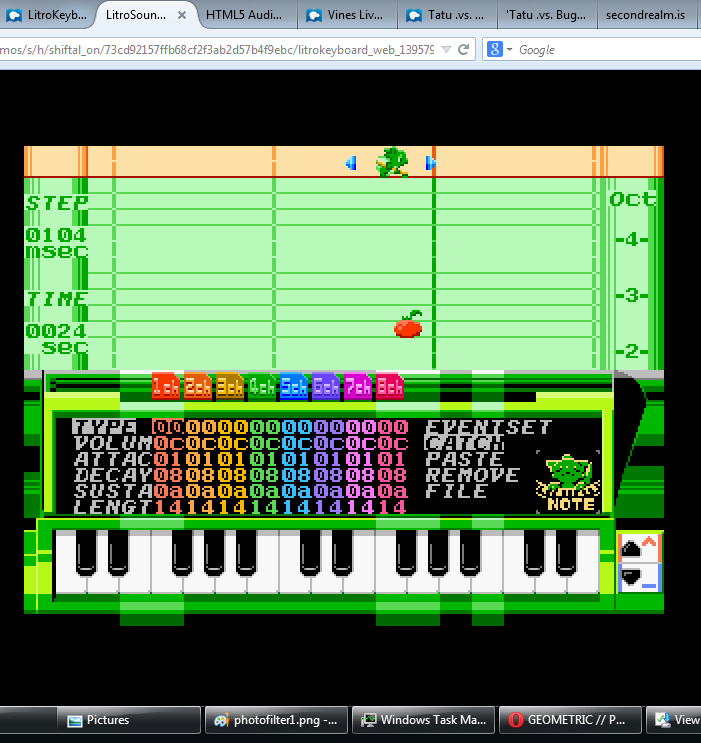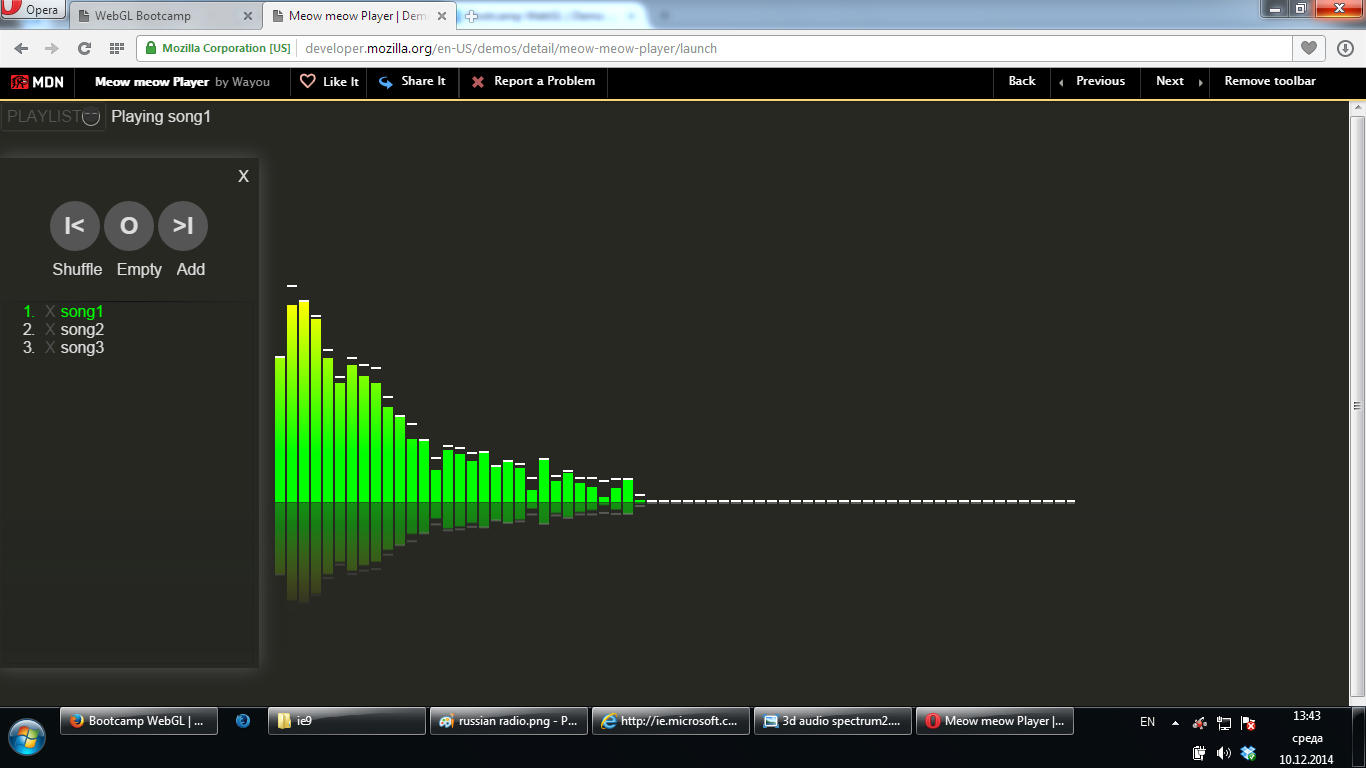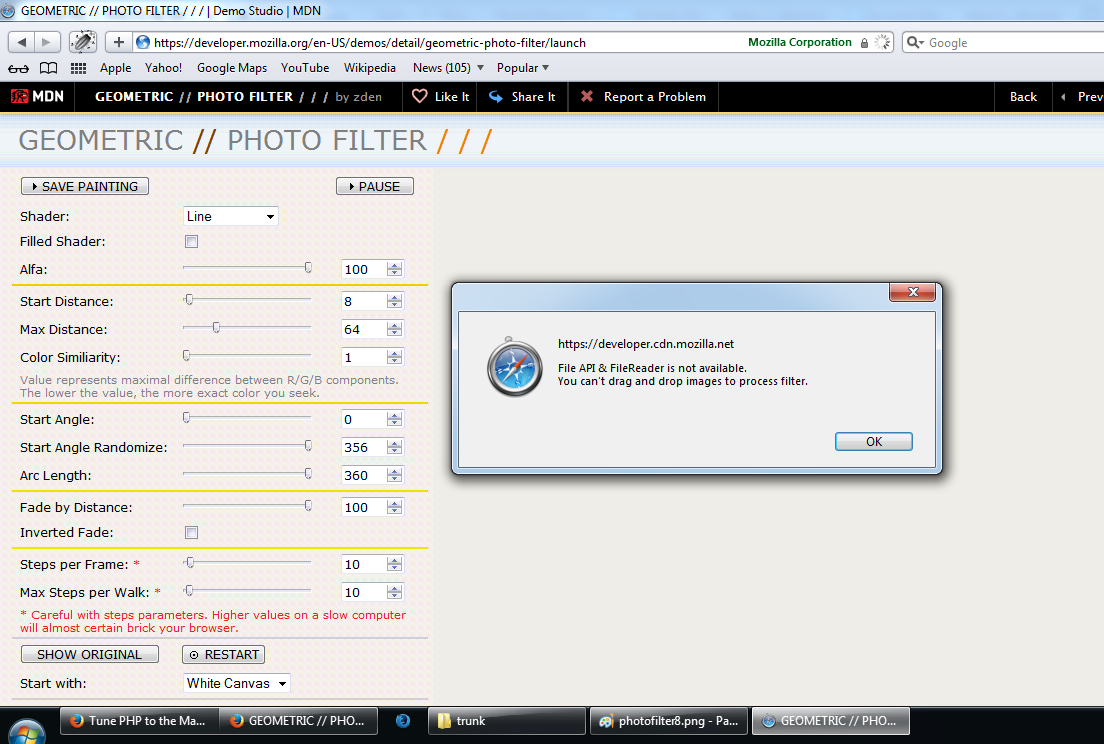Check out this nice tool that tests your browser performance:
Canvas Mark 2013
Github Source
Tests the HTML5 <canvas> rendering performance for commonly used
operations in HTML5 games: bitmaps, vectors, shapes, text, shadow, alpha blending, pixel blur,
Math, canvas shapes, polygon fills, image transformations,
getImageData,
putImageData.
So the tests should be made on the five most popular browsers: Firefox, Chrome, Opera, IE9/IE10, and Safari. You can run them one by one, closing all other applications that might drain CPU/GPU processing power. Also you should run these test on the same machine as running them on different machines will produce different results. The browser window should not be minimised.
I couldn't find a flag called GPU VSync in chrome://flags (Chrome 40) so I couldn't disable it. Apart from that, all other GPU related flags were disabled except One-copy-rasterizer.
I am using Firefox 34, Opera 26.0, Chrome 40, IE9 and Safari 5.1.7 on Windows 7.
Also I am using middle class Asus laptop. Ask me for more hardware details (not sure if I should share this information).
Note: not sure why but the tool detects that Opera 26.0 is actually Chrome 39. I have tested other similar tools and they also say that Opera 26.0 is Chrome 39. Perhaps it is something with the engine of Opera.
Note: running the test twice in the same browser without refresh uncovers a bug, so the second run might go until the blur image test and stop there. Therefore I recommend closing and opening the browser after each test.
The results from my testing are:
- Safari 5.1.7 with 7034
- Chrome 40 with 6072
- Opera 26 with 5787
- Firefox 34 with 4790
- Internet Explorer 9 with 4504
 |
| Canvas Mark 2013 |